5 Free Tools to Convert Your Ebook to EPUB and Kindle Formats
When converting your manuscript into ebook formats for your own personal use or sale, there is no excuse for producing a poor quality, poorly formatted file. Free tools are available that can help you create a high-quality, validated ebook file in EPUB or Kinde Format 8 file types.
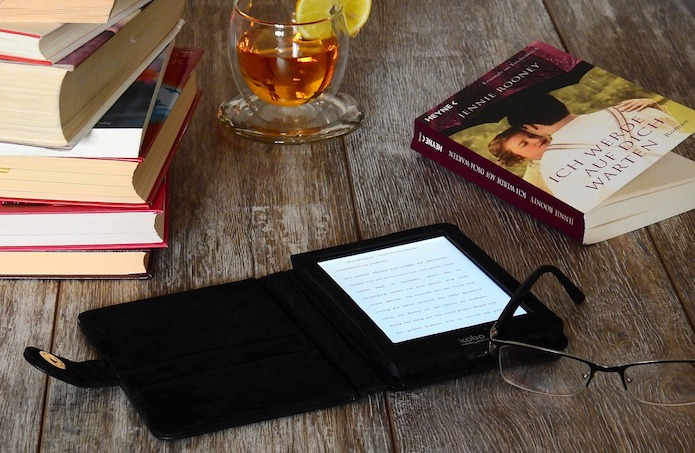
Whether you're creating ebooks to sell, or converting your own files to read on your ebook reader, you don't need to spend a fortune to get a great result. Here are a selection of free tools you can use to create professional quality ebook files.
Calibre
http://calibre-ebook.comWIN | OSX | LINUX
Calibre is quite possibly the most useful ebook tool available today. Designed to be an ebook library manager, this tool does a better job of managing and sorting my ebook collection than anything else I've come across.
In addition to storing your ebooks, it can convert to and from multiple format, turning text files, Word files, and even old Microsoft Reader files into formats that can work with whichever reader you have handy. It does a great job converting from EPUB to a Kindle-compatible .MOBI format, and includes a built-in EPUB editor to fine tune your files.
One of my favorite features is the metadata editor, which makes sure your ebook files contain all the information needed to make them indexable by major online ebook sellers.
Kindle Plugin For Adobe InDesign
http://amzn.to/2Dg1cb6Free InDesign Plugin for WIN | OSX
While it is certainly easy to convert your EPUB using a third-party tool like Calibre, if you've created your print layout with Adobe InDesign you can use Amazon's plugin to export your ebook directly into their new Kindle 8 format. With this plugin you can add your metadata, format your table of contents as well as adjust your image quality.
Sigil
https://github.com/Sigil-Ebook/SigilWIN | OSX | Linux
Sigil is a free, open source editor for EPUB e-books which can be used to create new EPUB files as well as edit the existing EPUB files.
While Sigil does require some knowledge of HTML and CSS to use, it can be an invaluable tool when troubleshooting and editing your EPUB files for formatting and validation errors.
KindleGen
http://amzn.to/2DgsT3fWIN | OSX | LINUX
If you have an EPUB generated from any other software program, but want to submit your title as a Kindle ebook, you can use Amazon's command-line tool KindlGen to turn your EPUB into a Kindle Format 8 (KF8) or MOBI formats for submission to Amazon's Kindle ebook store.
EPUB Validator
hhttp://validator.idpf.org/WIN | OSX | LINUX
No matter what software you've used to generate your EPUB file, you will want to validate it before sending it off to your distributor or bookstores. The International Digital Publishing Forum offers this web-based validator to check your files (below 10 MB in size) for errors in OCF container structure, OPF and OPS mark-up, and internal reference consistency.
Read These Next
Publishing Books in Times of Economic Uncertainty
Even when consumer spending goes down, it is possible for book publishers not only to survive but thrive. Previous economic downturns have shown that people continue to spend on entertainment. In fact, movie attendance actually spiked during the Great Depression. Some have attributed this to the need to escape bleak reality, and what’s better escapism than spending a few hours with a book?
Should Authors Record and Produce Their Own Audiobooks?
As the author, should you record your own audiobook? For some, this is a scary proposition. For others, an exiting idea. There are a lot of of things to consider before making your decision. This article will walk you through several of them.
Get Ready to WOW Judges: Tips for Writing Contest Submissions
How can you ensure your short story is good enough to enter into a writing contest? Here are some tips for crafting a story that stands out among the competition.






 Self-Publishing: The Secret Guide To Becoming A Best Seller (Self Publishing Disruption Book 2)
Self-Publishing: The Secret Guide To Becoming A Best Seller (Self Publishing Disruption Book 2) Self-Publishing for Authors: A Simple How-To Guide for Indie Publishing (Books for Authors)
Self-Publishing for Authors: A Simple How-To Guide for Indie Publishing (Books for Authors) AMAZON KINDLE DIRECT PUBLISHING COMPLETE GUIDE: Account Opening, Formatting, Cover Design, Publishing, Promotion/Marketing, Get US Payoneer Bank Account to Receive Your Royalties
AMAZON KINDLE DIRECT PUBLISHING COMPLETE GUIDE: Account Opening, Formatting, Cover Design, Publishing, Promotion/Marketing, Get US Payoneer Bank Account to Receive Your Royalties Self Publishing To Amazon KDP In 2024 - A Beginners Guide To Selling E-books, Audiobooks & Paperbacks On Amazon, Audible & Beyond
Self Publishing To Amazon KDP In 2024 - A Beginners Guide To Selling E-books, Audiobooks & Paperbacks On Amazon, Audible & Beyond Self Publishing To Amazon KDP In 2023 - A Beginners Guide To Selling E-books, Audiobooks & Paperbacks On Amazon, Audible & Beyond
Self Publishing To Amazon KDP In 2023 - A Beginners Guide To Selling E-books, Audiobooks & Paperbacks On Amazon, Audible & Beyond How to Publish a Book on Amazon: A Bestseller’s Guide to Self-Publishing, Formatting, and Marketing Using Amazon Ads
How to Publish a Book on Amazon: A Bestseller’s Guide to Self-Publishing, Formatting, and Marketing Using Amazon Ads The Self-Publishing Guru: Book Marketing Resources for New Authors (Book Marketing With a Bang!)
The Self-Publishing Guru: Book Marketing Resources for New Authors (Book Marketing With a Bang!) Write. Publish. Repeat. (The No-Luck-Required Guide to Self-Publishing Success)
Write. Publish. Repeat. (The No-Luck-Required Guide to Self-Publishing Success) Entity Set Up: Why and How Authors Need to Create a Business Entity Now (Self-Publishing Empire Book 1)
Entity Set Up: Why and How Authors Need to Create a Business Entity Now (Self-Publishing Empire Book 1) The Unofficial Author's Guide To Selling Your Book On Amazon: The Top 5 Cheat Sheet for Self Publishing Authors (Self Publishing Disruption 1)
The Unofficial Author's Guide To Selling Your Book On Amazon: The Top 5 Cheat Sheet for Self Publishing Authors (Self Publishing Disruption 1)